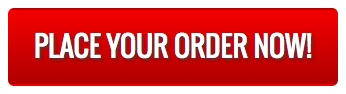It is strongly recommended you read this entire assignment before you begin working on t and revisit the assignment periodically as you work on it.
M01 – Policy Review
The CHI organization and its executive team desire to reorganize and implement more effective management of policy and also to review and update some parts of the policy environment of the company.
Your assignment is to organize the existing library of policy documents and then undertake a CHI, Inc. policy and governance review. Follow these detailed, multi-step instructions to complete each of the multiple parts of the assignment.
Step 1:
Locate the CHI Policy document set you have been given. Using a text editor of your choice, prepare a separate document file for each of the various policy elements. Each policy must be in a separate and properly named file. This will include isolating the EISP as its own file as well as placing each of the existing ISSP policy texts into separate named policies, each in its own document file, to make future revisions more efficient.
Create a folder on your KSU provided OneDrive account and Name it ” ISA 4820 Policy” replacing with your KSU netid.
You must explicitly share this folder inside OneDrive with the course instructor ([email protected])
Inside of that shared folder create a subfolder with the name “M01 Existing Policy”.
Using any tools of your own choosing, create a set of policy documents in this library extracted from the currently published single policy document in the course’s case study. Be sure to make each policy document clearly named. Each policy document must be edited to be attractive in appearance. Add such headers and footers as you think are needed based on your knowledge of policy management practices. Each document must be saved as a PDF file type.
You should have one complete EISP document in a single PDF file. You will have a single PDF file for each ISSP and SySSP that you find.
Name your EISP and ISSP files using this convention: “CHI – – – – Ver. “.
For example “CHI – nynam888 – ISSP – Network Firewall Usage Policy – Ver. 1.0” or
“CHI – mynam88 – EISP – Corporate Information Security Policy – Ver. 2.1”. Assign version numbers as you find appropriate.
Create a single PDF file that serves as a root policy document (this is intended to serve as an index or landing page) which will identify the nature of your repository and also serve as a launching point to access each and every one of your separate policy documents. This document should link to the detailed policy documents.
+1 917 8105386
[email protected]